It’s that simple: most IT folks love the idea of a VPN because it promises a secure tunnel, encrypts your traffic, and—apparently—keeps bad guys out. But ask yourself this: does a VPN actually block malicious sites or stop phishing attacks? The short answer is no, not by itself. Yet, I’ve seen countless companies fall into the trap of assuming their VPN is some magic shield against all cyber threats.
The VPN and Phishing Myth: What You Need to Know
You know what's funny? People often associate VPNs solely with security, thanks mainly to marketing hype and those slick product demos. But VPNs are primarily tools to encrypt and route traffic securely—think of them like armored trucks protecting your data in transit. They are not your phishing protection tools.
VPNs Don’t Equal Phishing Protection
Phishing attacks usually rely on deception, not network-level vulnerabilities. Attackers send you emails or messages crafted precisely to trick you into clicking a malicious link or handing over credentials. The encrypted tunnel your company’s VPN provides won't necessarily stop you from falling for a cleverly disguised fake site.
Does VPN Block Malicious Sites?
Some advanced VPN solutions, like those integrated with certain next-gen firewall vendors such as SonicWall or Check Point Software, may offer features to block known malicious IPs or domains by scanning traffic at the gateway. But here’s the catch: those features are only as good as their configuration and update cadence.
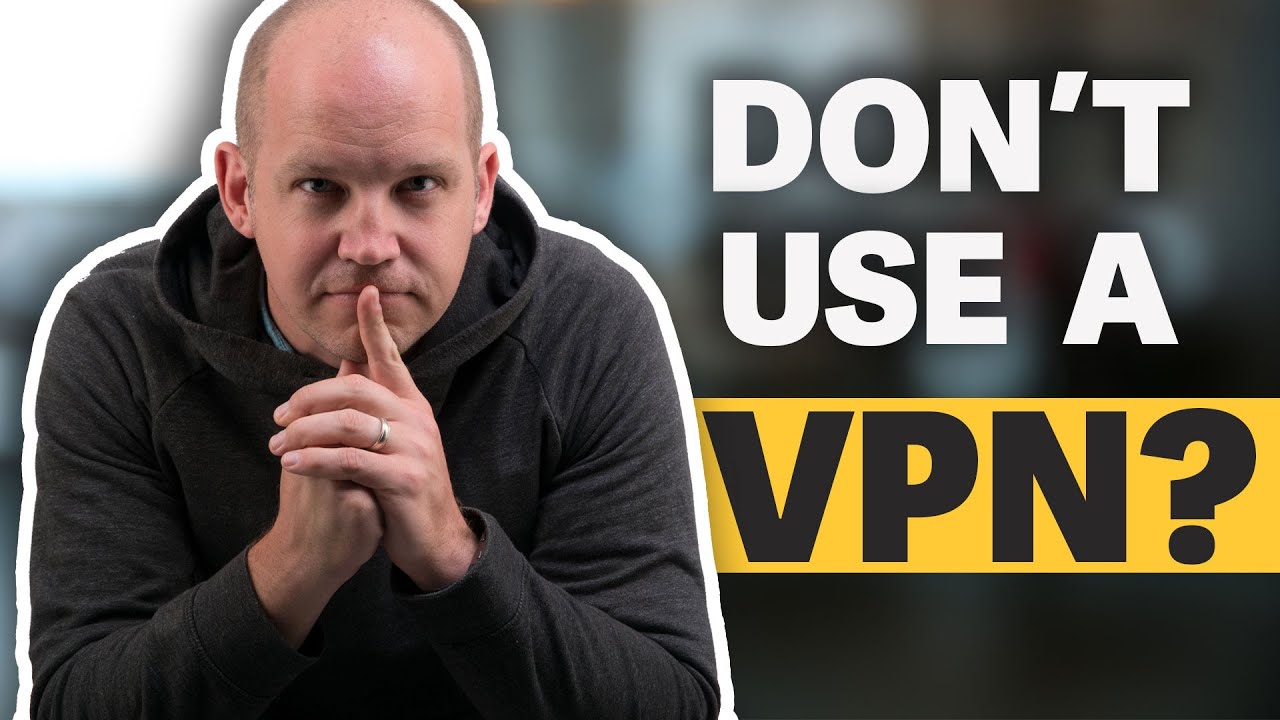
Over-Permissive VPN Rules are a Recipe for Disaster
Ever notice how many VPN setups come with wildly over-permissive rules? I’m talking about configurations that grant users access to the entire internal network or allow “any-any” traffic in and out.
Here’s the kicker—overly broad rules not only open the door to lateral movement by attackers but blow the very purpose of VPN security out of the water.

- Example: An employee falls for a phishing email and their machine gets infected. Because the VPN is too permissive, malware jumps into the corporate LAN unrestricted. Result: Ransomware spreads rapidly, shutting down critical systems.
Look, companies like Ivanti have demonstrated how endpoint management combined with stringent network segmentation can limit such outbreaks, but the root cause is nearly always poor VPN rule design.
The Real-World Consequences of VPN Misconfiguration
These aren’t just theoretical risks. I’ve cleaned up messes where a simple “allow all” VPN rule combined with no multi-factor authentication (MFA) led to complete network takeovers.
Incident Type Misconfiguration Outcome Lessons Learned Ransomware outbreak VPN allowed unfettered internal access Entire org offline for days Segment network & tighten VPN rules Credential phishing No phishing protection integrated with VPN Multiple accounts compromised User training + advanced phishing tools like Incogni Data exfiltration Default settings on VPN device unchanged Sensitive data leak Immediate hardening & patchingSecurity vs. Usability: The Ongoing Tug of War
So what’s the takeaway here? There’s a constant conflict between security and usability in IT. Tighten restrictions too much, and you frustrate users and slow business operations. Loosen rules too much, and you become a sitting duck for attackers.
vpn security best practicesManagers love to say “set it and forget it,” but I’ll tell you straight—security is an ongoing process. Tools like Incogni demonstrate how proactive personal data removal services can work alongside solid network controls to minimize phishing success. VPNs alone won’t cut it.
The Risk of Default Settings: A Classic Pitfall
Ever worked on a VPN appliance and found the default admin passwords still in place? Happens more than you’d think. So-called “out-of-the-box” setups invite attackers in and give them a free pass into your network before you can say “patched.”
- Default credentials on SonicWall, Check Point Software, or any other device are a low-hanging fruit for attackers Leaving standard VPN port defaults untouched can allow widespread automated scans to find your endpoints Default firewall and NAT rules often expose too much traffic
In short, security beyond encryption means actively hardening every layer, not relying on smooth-sounding marketing buzzwords.
So What Should You Do?
Use VPN as Part of a Larger Security Strategy. Understand that VPNs help encrypt your data in transit, but do not replace anti-phishing controls. Enforce Principle of Least Privilege in VPN Rules. Don’t give blanket access. Segment networks to limit what a compromised account can touch. Integrate Phishing Protection Tools. Solutions like Incogni and ongoing user training reduce phishing risk significantly. Never Use Default Settings. Change passwords, close unnecessary ports, update firmware and software promptly. Implement Multi-Factor Authentication (MFA). Plain passwords aren’t good enough, especially when compromised through phishing. Leverage Vendor Best Practices. Companies like Ivanti and Check Point Software provide documentation and tools to secure VPN deployments properly.Final Thoughts
VPNs are critical pieces of the security puzzle, but they don’t block phishing on their own. If your team thinks “vpn and phishing” means you’re fully covered, you’re setting yourself up for trouble. Real security is about layers—network, endpoint, identity—and constant vigilance.
If you want to protect against phishing, focus on comprehensive solutions: real-time URL filtering, strong VPN configurations, credential hygiene, and user awareness. Otherwise, the attackers will find your over-permissive rules or unchanged defaults and pounce faster than your VPN can encrypt.
So take a strong black coffee break with your team, review your VPN rules today, and ask—are you really protecting against phishing, or just hoping?
```